This is a very simple process you can drag and drop to upload images or you can use file upload to select images. Hold the control/command button to upload multiple images at the same time.
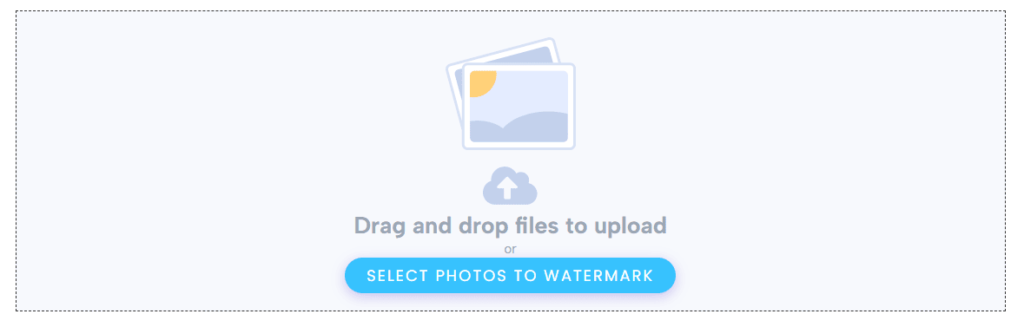

This is a very simple process you can drag and drop to upload images or you can use file upload to select images. Hold the control/command button to upload multiple images at the same time.
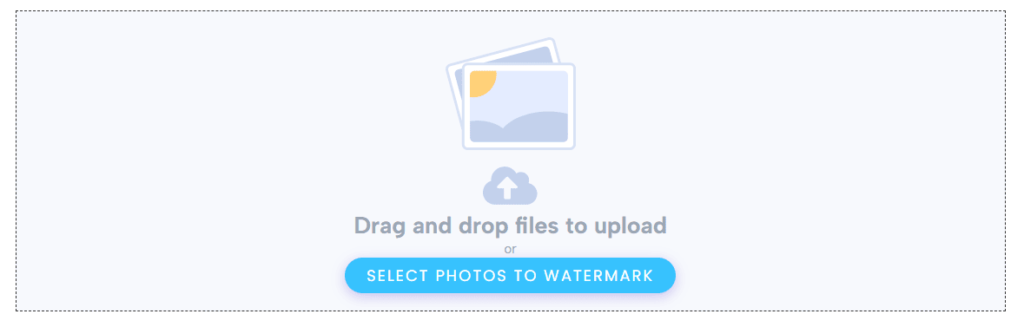
After completion of the watermark processing, you can simply click on the download button to download the processed images.
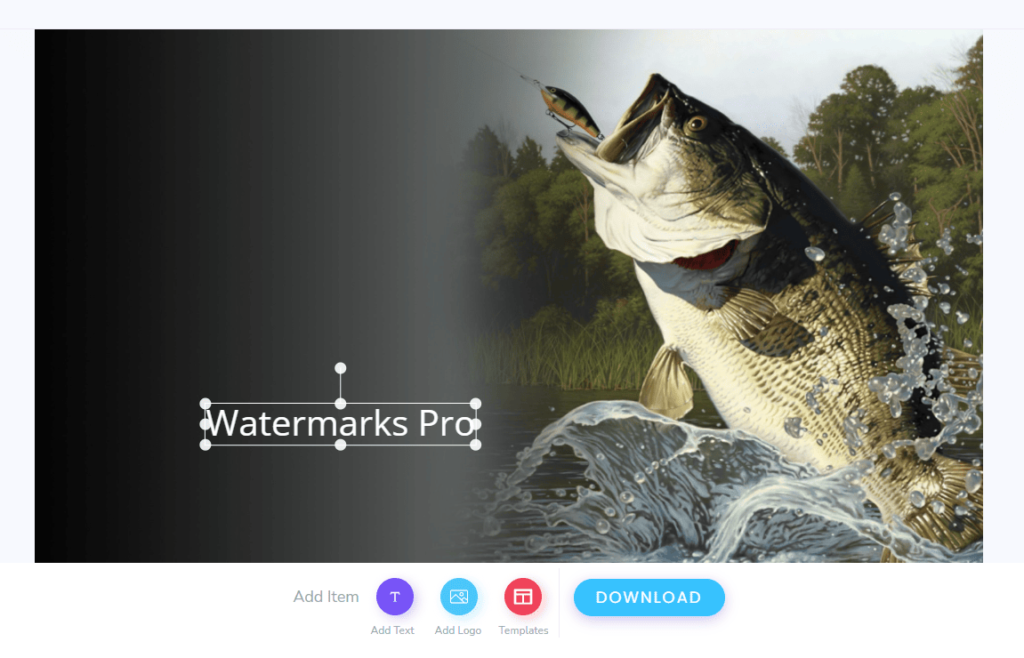
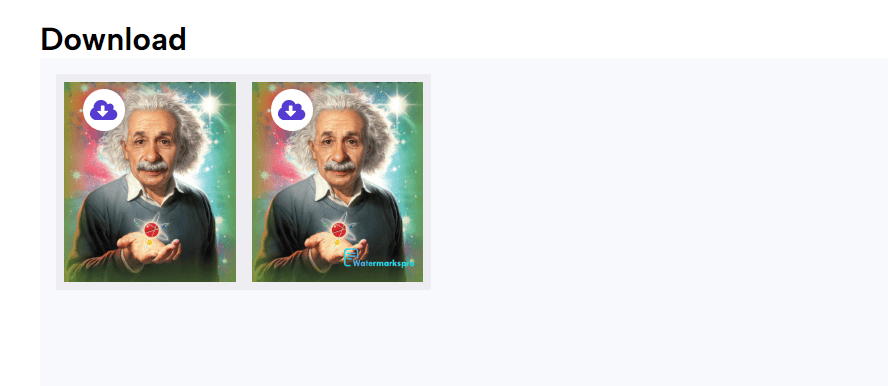
Uploading images or using predefined templates for watermark is a very easy/quick process with the watermarkspro tool, simply select your logo and upload and drag and resize the size you wish to use.

We have three types of pro memberships MONSTER, STAR, and BABY.
You can select whichever plan you like to select. Pro membership will remove the limits on upload as well as the size of images uploaded.
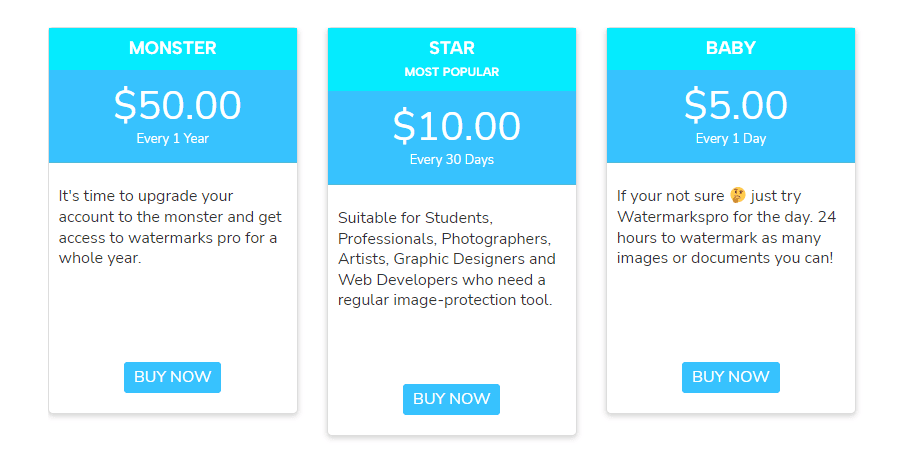
Our online support is limited to paid members only. If you are our pro member you can access the online support section after login into your account.
For image compression, we have a separate tool called imageslite. If you are looking for compression of images use our imageslite tool.
For image conversion, we have a separate tool called imageslite. If you are looking for conversion use our imageslite tool.