In today’s digital age, watermarking your photos is crucial for protecting your intellectual property, enhancing brand recognition, and preventing unauthorized use. While Canva is a popular tool for adding watermarks, there are numerous alternatives that offer robust features tailored for watermarking. Whether you’re a professional photographer, an artist, or a business, exploring these alternatives can provide you with the tools you need to effectively watermark your photos.

Top 5 Alternatives for Watermarking Photos
- Watermarks Pro
Watermarks Pro is a dedicated online tool specifically designed for watermarking photos. It offers a user-friendly interface and a wide array of customization options, making it an excellent alternative to Canva. With Watermarks Pro, you can create and apply watermarks quickly and easily, ensuring your images are protected and your brand is consistently represented.
Key Features:
- Customizable watermarks with options for text, logos, and graphics.
- Batch processing for watermarking multiple photos simultaneously.
- Adjustable opacity, size, and position of watermarks.
- Secure online platform with easy-to-use tools.
- Adobe Photoshop
Adobe Photoshop is a powerhouse in the world of photo editing, offering extensive features that go beyond simple watermarking. While it’s more complex than Canva, it provides unparalleled control and customization options for adding watermarks to your photos.
Key Features:
- Advanced text and logo watermarking capabilities.
- Layer and opacity adjustments for precise watermark placement.
- Batch processing to apply watermarks to multiple photos at once.
- Comprehensive photo editing tools for professional results.
- GIMP (GNU Image Manipulation Program)
GIMP is a free, open-source photo editing software that rivals many paid options in terms of functionality. It’s an excellent choice for those looking for a powerful, flexible tool for watermarking photos without the cost associated with Adobe Photoshop.
Key Features:
- Wide range of editing tools, including text and logo watermarking.
- Customizable layers and opacity settings.
- Support for batch processing through plugins.
- Free and open-source, with a large community of users and developers.
- PhotoMarks
PhotoMarks is a software solution specifically designed for adding watermarks to photos. It offers a straightforward, user-friendly interface, making it easy to protect your images with minimal effort.
Key Features:
- Text and logo watermarking with various customization options.
- Batch processing for adding watermarks to multiple images.
- Real-time preview to see watermark adjustments instantly.
- Available for both Windows and Mac OS.
- Watermarkly
Watermarkly is an online tool focused solely on watermarking, providing a simple yet effective platform for protecting your photos. It’s ideal for users looking for an easy-to-use alternative to Canva with a focus on watermarking functionality.
Key Features:
- Drag-and-drop interface for easy photo uploading.
- Customizable text and logo watermarks.
- Batch watermarking for multiple images.
- Cloud-based platform, accessible from any device.
Conclusion
While Canva is a popular choice for watermarking photos, numerous alternatives offer unique features and functionalities tailored to different needs and preferences. From the specialized capabilities of Watermarks Pro to the comprehensive tools of Adobe Photoshop and the simplicity of Watermarkly, these alternatives provide robust solutions for protecting your images.
For those seeking an efficient and user-friendly tool specifically designed for watermarking, Watermarks Pro stands out as a top choice. With its intuitive interface, customizable options, and batch processing capabilities, Watermarks Pro ensures your photos are protected and your brand is effectively represented. Whether you’re a professional photographer, artist, or business owner, Watermarks Pro is the ideal solution for all your watermarking needs.