Do you want to add text to photo free of charge? Great! Then, you’ve come to the right place. Watermarkspro is a free app that works online. In out browser-based app, you can quickly add text or even a logo to a single photo. Do you need to process a batch of several images altogether? We’ve got you covered, too! This can be done with our watermarking app on this page. You can add text on multiple images at once with our free tool.
Since our “Add text to photo” app has an excellent set of powerful tools for editing, you will be able to design one or several strings of text that will be unrivalled, personalized and reflect your brand’s style.
Instructions may vary slightly depending on the software you choose, but in general, you can follow these steps:
- Open the image in the image editor of your choice.
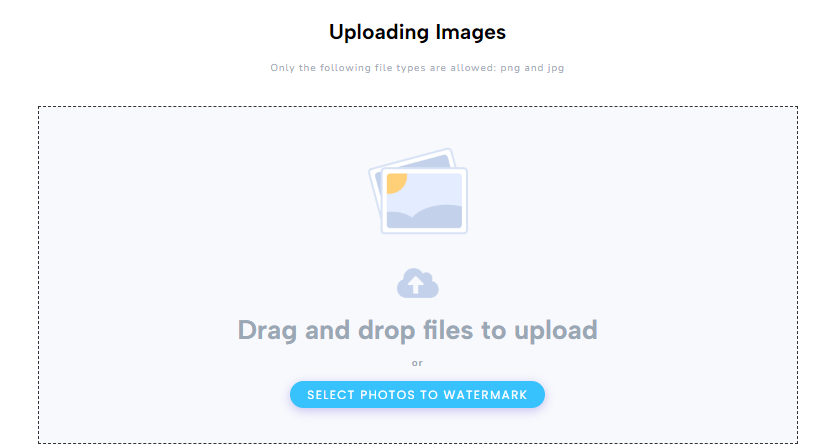
- Look for a “Text” or “T” icon or a text tool in the toolbar.
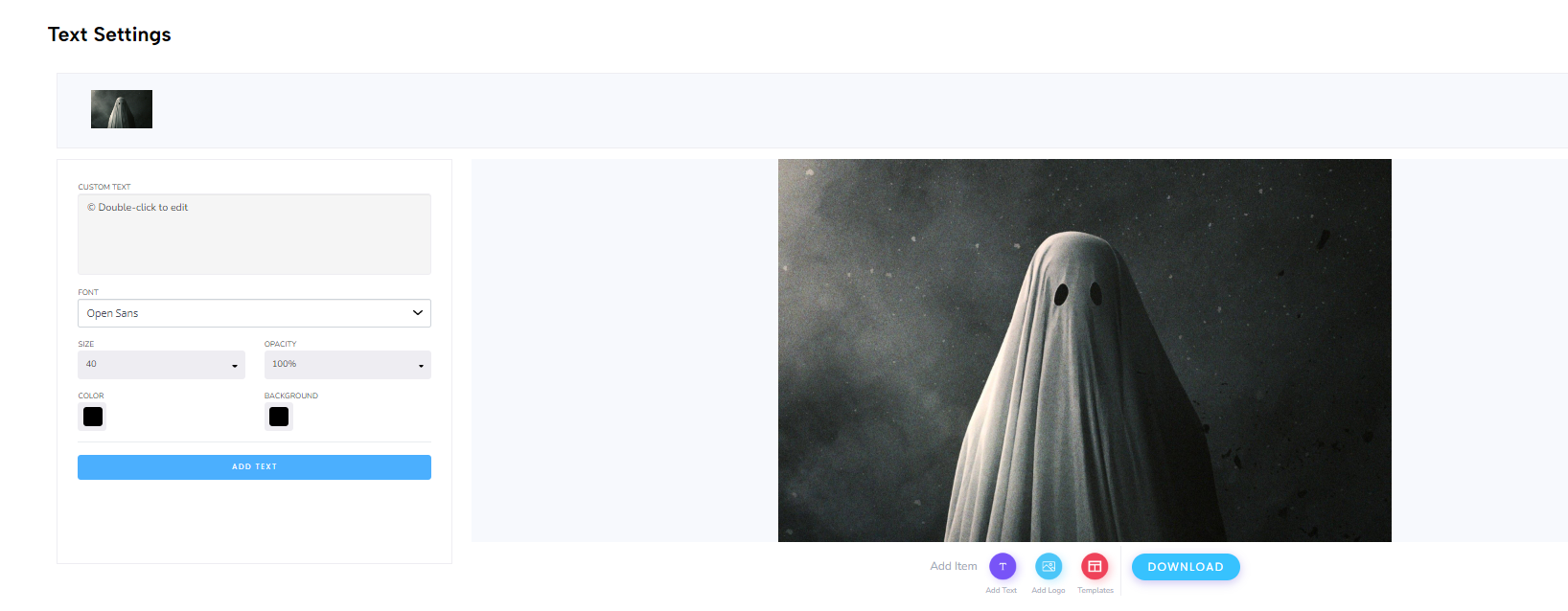
- Click on the image where you want to add the text.
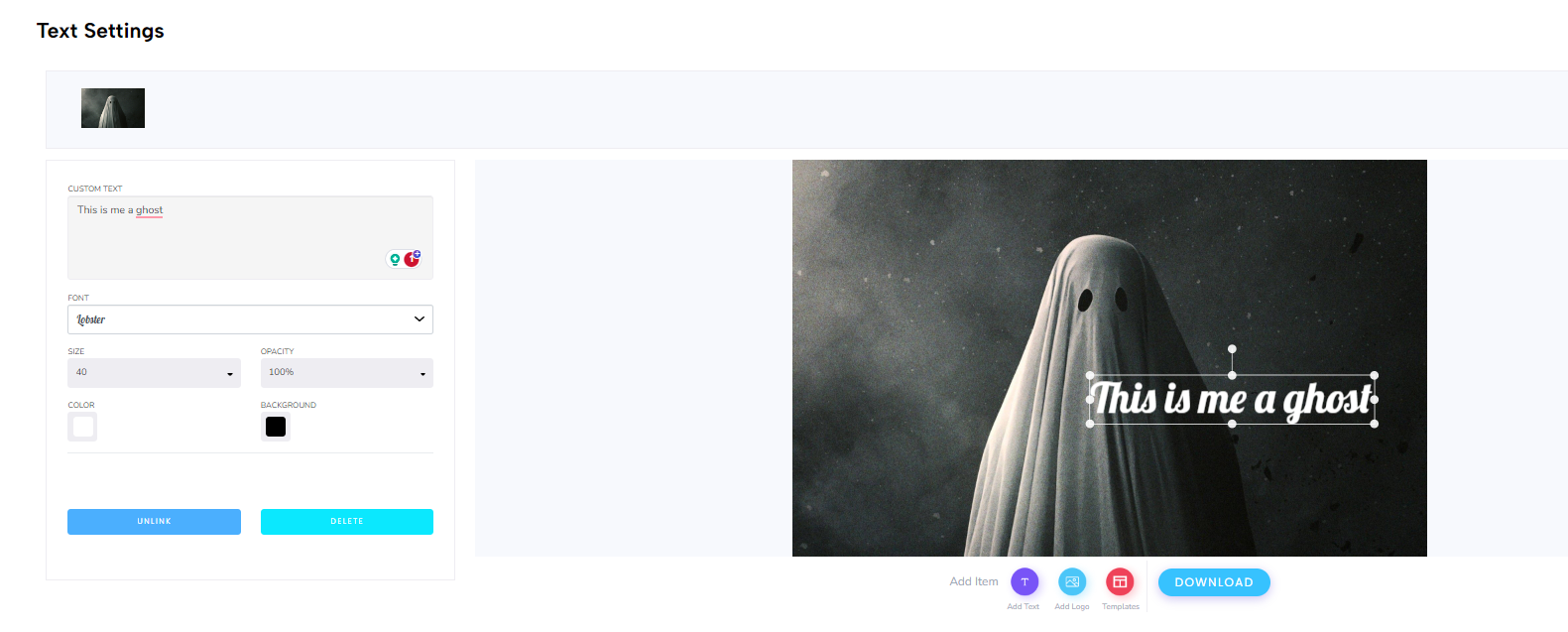
- Enter your desired text.
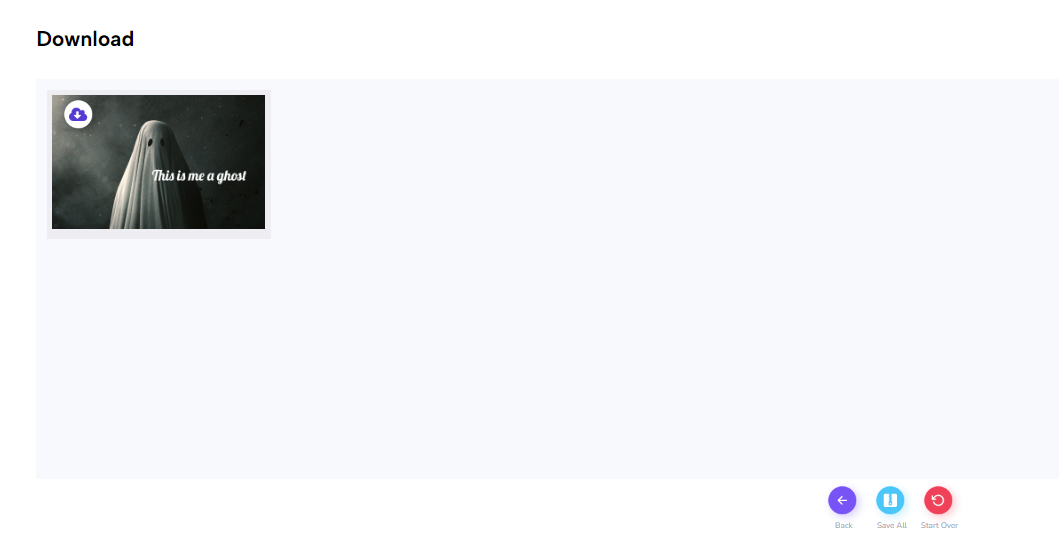
- Customize the font, size, color, alignment, and other text properties as needed.
- Save the edited image once you’re satisfied with the result.

Advantages of the Watermarkspro Web App
Adding a watermark to your images helps deter unauthorized use and protects your intellectual property rights. It makes it more difficult for others to claim the image as their own or use it without permission. Watermarks can include your logo, website URL, or other branding elements. This allows you to promote your brand and increase brand visibility when the watermarked images are shared or distributed. Watermarks can discourage people from misusing your images on social media platforms or other websites. While it might not prevent all misuse, it acts as a visual indicator of ownership.