Watermark IMAGES for Free
Key Features of Watermarks pro
How to Add a Watermark:
1. Upload Your Photo: Upload your photo to which you want to add a watermark.
2. Select Watermark Type: Once your photo is uploaded, choose the type of watermark you wish to apply from the top navigation bar.
3. Customize the Watermark: Adjust the format, size, font, color, and background using the menu on the left side.
4. Add Text: Overlay your image with any text you desire.
5. Add Logos: Insert a logo as a watermark on your photo for any purpose you require.
6. Templates: Use the template that suits your needs.
7. Download: Click the “Download” button and save your watermarked images.