Add Custom Watermark to Photos in 2 Mins
Adding a custom watermark to photos can be done using various software and online tools. Here, we’ll provide a general guide using a popular photo editing software, Watermarkspro.
Using watermarkspro:
1: Open Your Photo
- Open watermarkspro free or pro tool.
- Go to Brows or select the photo to which you want to add a watermark.
2: Create the Watermark
- Create a new layer: Click on the “New Layer” icon at the bottom of the Layers panel.
- Type your watermark: Select the Text tool (T) and click on your image to create a text box. Type your watermark.
- Customize your text: Adjust the font, size, and color of your text using the options in the top toolbar.
3: Position the Watermark
- Move the watermark: Use the Move tool (V) to drag and position your watermark where you want it on the photo.
4: Adjust Opacity (Optional)
- Reduce opacity: If you want the watermark to be semi-transparent, select the watermark layer and adjust the opacity in the Layers panel.
5: Save the Image
- Save your edited image click on the download icon to save your photo with a new name to preserve the original.
Why You Should Add a Watermark to Photos?
Adding a watermark to photos can serve various purposes, and the decision to use one depends on individual preferences and the context in which the images are being shared. Here are some reasons why people often choose to add watermarks to their photos:
- Protection of Intellectual Property: Deterrence: A visible watermark can deter unauthorized use of your images by serving as a visible indicator of ownership.
- Ownership Claim: It acts as a visual assertion of your intellectual property rights, making it clear that the image belongs to you.
- Brand Identity: Promotion: Watermarks can be designed to include a logo, brand name, or website URL. This helps in promoting your brand whenever the image is shared or used.
- Recognition and Credit: Authorship: Watermarks can be a way to provide authorship or credit for the photographer or creator of the image, even when shared across different platforms.
- Professionalism: Credibility: In certain professional contexts, having a watermark can add a sense of professionalism to your work, indicating that the images are not casual snapshots but are the result of intentional creation.
- Preventing Unauthorized Use: Unauthorized Sharing: Watermarking can discourage people from taking screenshots or downloading images without permission, as the presence of a watermark makes it clear that the image is protected.
- Identification of Versions: Drafts or Previews: For photographers or artists sharing draft versions or previews of their work, watermarks can be used to clearly differentiate between the final version and the sample.
- Online Portfolio or Promotion: Marketing: Watermarking on images shared online, especially on social media, can serve as a form of free marketing when others see and share your work.
Privacy and Safety with watermark images
Watermarking images can contribute to privacy and safety in various ways, particularly in online environments. Here are some ways in which watermarks enhance privacy and safety: Watermarks act as a visible deterrent to discourage individuals from using or misusing images without permission. The presence of a watermark signals that the image is protected by copyright or owned by a specific individual or entity. Watermarks can make it more difficult for someone to steal or claim ownership of an image as their own. This is especially important for photographers, artists, and content creators who want to retain control over the use of their work. Watermarks, especially those that are embedded into the image, can make it harder for malicious actors to create deepfakes or manipulate images without leaving evidence of tampering. Watermarked images serve as a form of digital signature. Watermarks help establish and communicate authorship, providing clear attribution to the original creator. This is important in cases where the image is shared across platforms or used by others.